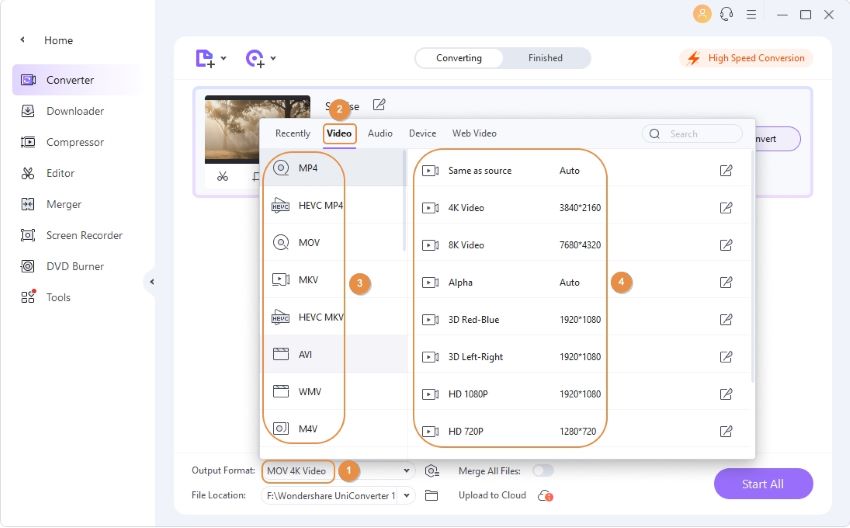MKV Files Explained: What They Are & How To Play Them
Ever stumbled upon a video file with the .mkv extension and wondered what mysterious digital world it unlocks? Prepare to be enlightened: MKV files are not just files; they are versatile multimedia containers, capable of housing a multitude of media elements within a single package, offering a richness and flexibility that transcends the limitations of more conventional formats.
At its core, an MKV file, which stands for Matroska Video, is a video container format. Think of it as a digital vault designed to hold a treasure trove of multimedia components. This isn't just about video; it's about a complete audiovisual experience. Inside an MKV file, you might find a high-definition video stream, accompanying audio tracks in various languages, subtitles in multiple formats, and even chapter information. This makes it ideal for storing movies, TV shows, or any content where you need to accommodate different language options, director's cuts, or special features.
The Matroska multimedia container, the foundation of the MKV file, is a free and open standard. This openness means it is not encumbered by proprietary restrictions, enabling widespread adoption and the freedom for developers to build compatible software. The Matroska project's commitment to open standards has fostered a vibrant ecosystem of players, encoders, and tools that support MKV files across various platforms, from Windows and macOS to Linux and mobile devices.
Unlike some older formats, MKV supports a wide range of codecs for both video and audio. This adaptability is key to its long-term relevance, as it can readily embrace new compression technologies. Whether it's the efficient H.264 or the more advanced H.265 (HEVC) for video, or AAC, MP3, or even lossless audio formats for sound, MKV handles them with ease.
The flexibility of the MKV format extends beyond just video and audio. It supports multiple subtitle formats, including SRT, SSA, and USF, providing options for closed captions and multilingual viewing. Furthermore, MKV files can store metadata, such as movie titles, director information, and even thumbnails, enhancing the overall organization and accessibility of your media library.
One of the significant advantages of the MKV format is its ability to store multiple streams within a single file, much like a matryoshka doll contains smaller dolls inside. This characteristic provides unparalleled flexibility. It can store multiple video and audio tracks, subtitles, and even metadata in one file. This feature allows for a truly immersive experience. For example, a single MKV file can contain a movie with multiple audio tracks, subtitles, or alternative languages.
The compatibility of the MKV format is broad, but sometimes, you might encounter scenarios where a media player or device doesn't natively support MKV files. In these instances, a practical solution is to convert your MKV files to a more widely compatible format, like MP4. Many software options are available for this conversion, allowing you to preserve video and audio quality while ensuring broader playback compatibility. By converting to MP4, you are expanding your options for playing the file on various devices that may not have MKV support.
Speaking of compatibility, the widespread adoption of MKV has spurred the development of numerous media players specifically designed to handle this format. One popular choice is VLC Media Player, renowned for its ability to play a vast array of video and audio formats, including MKV, without requiring any additional codecs. Many other players, such as Vidmore Player and others, also provide seamless MKV playback experiences.
Beyond simple playback, MKV files also offer the ability to preserve the original quality of your video content. This is because they function as containers, not codecs, so they can accommodate high-resolution video and lossless audio. This means you can enjoy a pristine viewing experience, essential for movie enthusiasts and those who value the finest visual and auditory details.
The design of the MKV format is based on the Extensible Binary Meta Language (EBML), a binary derivative of XML. EBML's structure allows for an unlimited number of multimedia streams to be stored within a single file, which makes this format an ideal choice for archiving high-quality videos. This ensures that your videos can be stored and enjoyed for years to come.
If you're looking to ensure your MKV files play on all your devices, consider converting them to MP4. Many video converters can handle this task efficiently, and some even support batch conversion, which means you can convert multiple MKV files to various formats at once. This is a simple step that dramatically increases the usability of your video library.
The benefits of MKV are widely recognized in educational and archival institutions. Its stability, popularity, and the ease with which individuals can use it have made it a go-to format. Libraries and universities that need to preserve videos for the long term often utilize MKV, ensuring that valuable content remains accessible and in high quality. Conversion to other formats, like MP4 or AVI, is always an option for expanding its accessibility.
MKV offers a solid choice for commercial purposes as it is often provided with a BSD license, allowing free parsing, analysis, and playback libraries. In addition, the file extension names include ".mkv" for video files (which may also contain subtitles or audio) and ".mk3d" for stereoscopic video files. This further demonstrates the adaptability of this container format.
| Feature | Description |
|---|---|
| File Extension | .mkv |
| Format Type | Multimedia Container |
| Developer | Matroska |
| Key Features |
|
| Advantages |
|
| Disadvantages |
|
| Common Uses | Storing movies, TV shows, and other multimedia content with multiple language tracks, subtitles, and special features. |
| Compatibility | Highly compatible with various operating systems like Windows, macOS, Linux, as well as mobile devices. |
| Conversion Options | Can be converted to more widely compatible formats like MP4 using various video converters. |
| Recommended Players | VLC Media Player, Vidmore Player |
In conclusion, the MKV file format is more than just a way to store video; it's a gateway to a richer, more customizable multimedia experience. Its open nature, versatility, and broad compatibility have established it as a standard for enthusiasts and professionals alike. From its ability to accommodate multiple audio tracks and subtitles to its support for a wide range of codecs, MKV offers a flexible and high-quality solution for storing, sharing, and enjoying your favorite media content.
:max_bytes(150000):strip_icc()/mkv-files-58da69af3df78c51625b11fc.png)